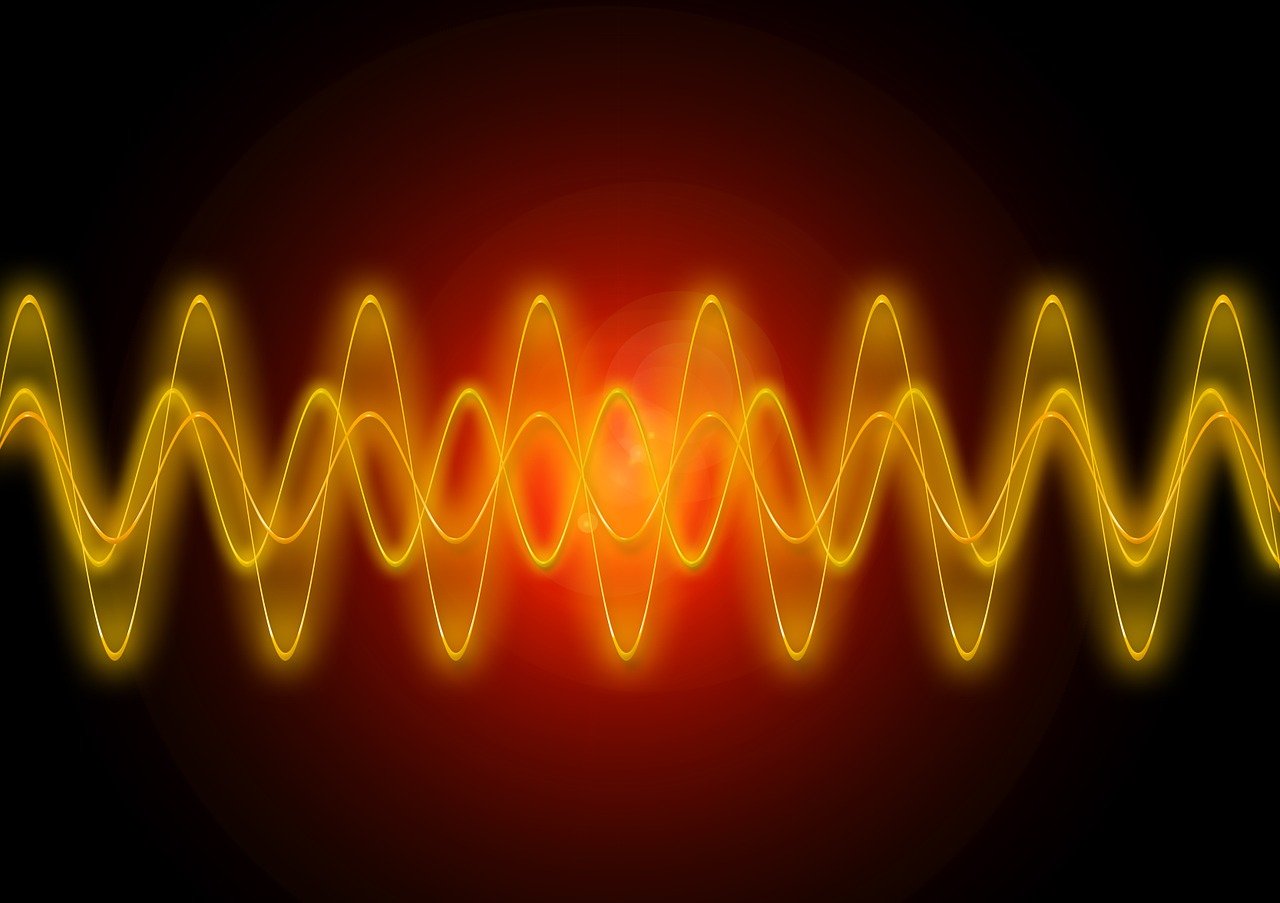On the face of it, two-way radios can be pretty simple devices: Press a button and talk, then release the button and listen for a response. However, modern two-way radios offer a panoply of features.
The audio quality of radios — while it’s come a long way in recent years — is also much lower compared to talking with someone face-to-face. Because of communication breakdowns, specialized lingo that helps people communicate over these devices has been developed.
Clearly, there’s a lot to understand, and this handy two-way radio glossary can help you get there. We have broken down the glossary into two separate sections: one of our technical terms and one for messaging lingo. Feel free to let us know if we’ve missed any important terms so we can add them as soon as possible!
Two-Way Radio Glossary: Technical Terminology
Modern two-way radios have many different features and functions. The best way to understand them is to get a handle on some of the more technical terminology. Below is a short two-way radio glossary that outlines some of these technical terms.
Two-Tone or Five-Tone Signaling
Tone sequences are sent between radios as a control function for group calls, individual calls, and other features.
Automatic Number Identification (ANI)
A radio can be set to automatically send out an ID number so that the user can be recognized by everyone receiving the signal.
Busy Channel Lock-Out (BCLO)
This feature is used to shut out other users on a channel that is currently in use.
Busy Tone Lock-Out (BTLO)
This feature sounds like a busy signal to someone trying to access a channel that is currently in use.
Channel Aliasing
Users can define names for each channel.
Channel Announce
With this setting, a radio will announce the name of a channel when it is selected.
Cloning
This is the transfer of settings from one radio to another.
Compander (or Voice Compression)
This feature is designed to improve audio quality and decrease noise.
Courtesy Beep
This feature provides an audible indication when someone is done talking.
Dual Tone Multi Frequency (DTMF)
Trademarked by AT&T, DTMF is similar to touch tones on a phone. These tones can be used to perform all kinds of functions, including sending individual ID codes, paging, selective calling, and speed dialing.
Electronic Serial Number (ESN)
This serial number allows for easy identification of individual devices, and it can be read electronically.
Emergency Mode
The function sends out an alert and activates the radio’s microphone.
Encryption (or Voice Scramble)
Two-way radios have several ways of encrypting communications to prevent unauthorized eavesdropping. Some common types of encryption include:
- Voice Inversion. Scrambles an audio transmission to prevent other users from eavesdropping.
- Rolling Code Encryption. Scrambles an audio transmission at a constantly changing rate.
- DES (Data Encryption Standard). Basic encryption that uses a short cipher key.
- AES (Advanced Encryption Standard). This is a more complex type of encryption that leverages a 256-bit key.
Groups (or Zones)
Radio channels can be broken up into different zones or groups.
Intrinsically Safe (IS)
Rated safe for use in areas that might contain combustible materials.
Ingress Protection (IP) Rating
This rating system is used to designate a radio’s protection against dust, water, and other foreign matter. An IP rating has two numbers, with the first representing the level of protection against solids and the second representing protection against liquids.
Lone Worker
This safety feature is designed for use by someone who is working away from the rest of their team. It triggers an emergency mode if the user doesn’t regularly check in by pushing a button.
Man Down
Used when someone is working by themselves, this feature triggers an emergency mode if motion sensors in the radio detect that a user is down and motionless for a set period of time.
MDC 1200
This signaling technology can be used to remotely activate features on a two-way radio.
Military Specification Standards
These certifications indicate that a two-way radio meets performance standards established and maintained by the Department of Defense.
Monitor
This feature lets the user check a channel for other users before sending a transmission.
Out-of-Range Alert
This feature sends an alert when a radio leaves the signal range of the radio network.
P25 (Project 25)
This is a collection of communication standards that were developed for public safety agencies with the objective of facilitating communication among first responders.
Penalty Timer
This feature cuts off a user in order to deter long conversations and keep a channel clear of chit-chat.
Privacy Tones (CTCSS/DCS Encode/Decode)
This function filters out transmissions on the same frequency to allow different user groups to share the same channel. It functions in the same way that lanes on a highway allow many cars to share the same road.
Relay Delay
Because they open and close operations according to incoming signals, repeater transmitters can cause unwanted delays. The relay delay function eliminates these delays by leaving a repeater open.
Remote Listen
This safety feature allows users to listen remotely to audio from another radio.
Scanning
Most commercial two-way radios are capable of scanning in a few different ways:
- Normal. Scans all selected channels.
- Priority. Scans selected channels while prioritizing a main channel.
- Talk Back. Lets a user transmit on the last channel that was scanned.
- Dual Watch. Selects two priority channels for a scan.
- Power-on. Automatically scans when the radio is switched on.
- Mode Dependent. Set scan mode based on channel.
- Scan List. Lists of channels for scanning.
- Group. Used to monitor multiple channels or groups.
- Follow-Me Scan. Allows a user to add a priority channel for scanning that is automatically checked every few seconds.
Squelch
This conventional radio control cuts off the audio when the radio isn’t detecting a strong signal, eliminating unwanted hiss and noise. Increasing the squelch raises the threshold for signal strength, meaning weaker transmissions may not be heard.
Stun/Kill/Revive
Used if a radio is stolen or missing, this feature allows a radio to be deactivated or activated over the air.
Surveillance Mode
This function Turns off a radio’s display and audio notifications.
Talk Around
This function circumvents a repeater if the other radio has a very strong signal, bypassing any delay that may be caused by the repeater.
Time-Out Timer
This timer cuts off a transmission after a set amount of time in the spirit of expediency. A timeout timer helps to keep a channel clear and free of unnecessary chit-chat.
Transmit Inhibit
Used to prevent transmission, this radio function is used to create a ‘listen only’ channel that a user can monitor.
Trunking
In a standard two-way radio system, each frequency is assigned to a channel. A trunked radio system places frequencies in a pool that is managed by a separate device. With this system, frequencies are assigned a channel based on need. If a channel is no longer being used, it is placed back into the pool.
Weather Channel Alerts
Commonly found on modern two-way radios, this function provides weather updates from the National Oceanic Atmospheric Association (NOAA).
Zones (or Groups)
Each channel can be divided into sets of sub-channels called Zones or Groups.
Two-Way Radio Glossary — Messaging Terminology
If you’ve seen people communicate over two-way radios in the movies or on TV, then you’ve probably picked up on a bit of radio lingo, like “over and out” or “Roger that.”
Radio terminology evolved because poor audio quality made it difficult to understand what someone was saying. For example, simply responding “Yes” to a question could cause problems because it’s such a short word, and clipping off any part of it can easily confuse the listener.
With this in mind, consider some of the following two-way radio glossary terms related to messaging:
- “Affirmative” – Yes.
- “Break” – I need to interrupt you.
- “Come in” – Can you hear me?
- “Emergency” –I have an emergency and need help.
- “Go ahead” – Tell me your message.
- “I spell” – I am going to spell the next word using the phonetic alphabet.
- “Over” – Message complete.
- “Out” – I am leaving the conversation.
- “Negative” – No.
- “Radio check” – Can someone tell me my signal strength?
- “Read you loud and clear” –Your signal is good on my end.
- “Roger so far” – I understand the message so far.
- “Roger that” – I heard your message and understood it.
- “Say again” – Repeat your last message.
- “Say all after” – Repeat everything after a certain word or phrase.
- “Say all before” – Repeat everything before a certain word phrase.
- “Stand by” – I will get back to you momentarily.
- “Wait out” – I will get back to you as soon as I can.
- “Wilco” – I will comply with what’s been asked.
Let Our Know-How Take Your Communications to the Next Level
At Fleet Radio, we have a deep understanding of all the technical terms and radio lingo because it helps us better serve our customers. If you are looking to take your radio communications to the next level, we read you loud and clear.
Feel free to browse our range of products and review the solutions that we offer for various industries. Contact us if you have any questions or if you would like one of our experts to assess your needs and make recommendations.